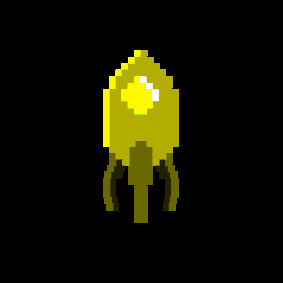Habt alle eine schöne letzte Nacht in der rC3-Welt! Viel Spaß beim Erkunden der Maps, die Ihr noch nicht kennt. Denkt dran, Eure Badges zu exportieren (im Profil). 😉 Kommt gut ins neue Jahr – hoffentlich wird es für uns alle besser und flauschiger als das letzte. // Have a great last night at the rC3-2d-world, you all! Enjoy exploring the maps you don't already know. Remember to export your badges (in your profile). 😉 You all have a happy new year! May it be better and "fluffyer" than the last one.
THAT '70s CALL. Listen to the sounds of the 1970s phone network, watch a 1970s Bell Western Electric 1A2 Key Telephone System in operation, and phreak the past network
Please join the 24h Video Stream: https://meeten.statt-drosseln.de/b/ope-erm-3xv (BBB)
And please visit https://70s.kontrollz.de for more information.
THAT '70s CALL PHONE DIRECTORY of assigned rC3 Numbers you can call: 2368, 2600, 2792, 4594, 7001, 7002, 7003, 7004, 7005, 7006, 7007, 7008, 7009, 7010, 7011, 8723, 8988
Call-in Number when calling off rC3 Eventphone: +49 5361 890286 xxxx
Please call 'The 2600 Pulse of rC3', dial: [2600]
You should hear this: Size 2600Hz Trunk + Handshake, MF [KP] [2] [6] [0] [0] [ST]; 2600Hz Pulse, "R C 3", repeat;
When the rC3 ends the pulse will stop and the 2600Hz tone will be continuously.
THAT '70s CALL
2 6 0 0
2600Hz is the frequency used in the old telephone network to route calls thru the system. An idle long distance phone line was not dead or had some white-noise on it, a continuously 2600Hz tone was transmitted. To find a free route the selector would pass-thru the trunks detecting 2600Hz and size the line. The tone then stopped and the equipment respondent with a short burst or click sound, the HANDSHAKE. An Operator could send 2600Hz at any time to drop the current connection and dial again without the need to size a new trunk.
MF TONES
Multi frequency tones (MF) were used to signal the desired number and establish the connection. Each MF tone representing a command signaling of two frequencies at once. Like Touch Tone just different frequencies. (pic:MFtonesTable)
[KP] stands for 'Key Pulse' and is the dialing sequence entry command. [ST] stands for 'STart' to begin dialing process.
Please see 'Blue Box' for more information https://en.wikipedia.org/wiki/Blue_box
THE OPERATOR
In the 1970s till the mid 1980s in the U.S. many long distance calls were handled by an Operator manually, operating some kind of switching equipment. You could always dial zero for an operator and get connected. The operator handled all sorts of different calls, like Person-to-Person Calls, Collect Calls, 3rd Party Billing, or an emergency call break-through.
THE INTERCEPT OPERATOR
Calls that were miss routed would go to a centralized Intercept Operator (IO). This could be caused by the phone equipment malfunctioning or by a wrong number dialed, been changed, or not jet connected. The IO would ask "What Number are you calling please?", since there was no way of knowing the number not being transmitted by the network. Then, calling this number again monitoring the line, giving you information what to do and punching an error report card if needed.
THE AUTOMATIC INTERCEPT SYSTEM
As call traffic rises, and time is money on the network, Bell Labs worked on a way to automate interception:
"The Automatic Intercept System routes calls to nonworking telephone numbers to a centralized location where a time division network under stored program control connects the calling customer to a series of prerecorded announcements. The customer is told what number was reached and, from information stored in a large‐capacity disc file, is given the reason the number is not in service and, if available, the new number at which the called party may be reached."
https://onlinelibrary.wiley.com/doi/abs/10.1002/j.1538-7305.1974.tb02717.x
Wiki https://en.wikipedia.org/wiki/Intercept_message
This was done by storing 96 prerecorded phrases like "The number you have reached", "2", "6", "hundred", "has been changed" onto a electromagnetically rotating drum. Storing these tracks on a computers hard-drive would have been way to expensive at the time, if not impossible considering the speech quality expected. (pic:AIS96TracksDrum.png)
Each phrase is either 500ms or 1500ms long and in order to make the spoken text sound natural the spin of the drum had to be very precise. A UNIX system made sure the next track is picked on time to complete the spoken sentence.
Call [7011] to hear the number '1' being repeated over and over again as the drum would be rotating. This would go on for decades, 120 times a minute. As the machines became old more more cross-talk of the other tracks being spoken could be heard.
The UNIX system would manage the numbers, status, and what track in what order to play-back to the caller. The system included an IBM 2910 Automatic Intercept Switch, IBM 7770 Audio Response Units, and an IBM 1440 Data Processing System serving some 600,000 telephones.
For each number three tracks were provided: neutral(n), emphasized(e), and lowered(l). Depending on the position of the number in the block spoken and if it is reaping the number UNIX picked automatically the appropriate phrase. That and the timing lets it sound so natural:
0(n) 1(e) 0(n) 0(l), or 0(n) 0(n) 1(e) 0(l), or 0(n) 0(n) 0(n) 1(l), or 1(n) 0(e) 0(e) 1(l) [sound:rC3_O1nel.mp3]
Call [2368] [4594] [7006] [8988] to hear the tracks in order.
THE SPOKEN VOICE
The voice you hear in the '2600 RC3' track is of Jane Barbe (https://en.wikipedia.org/wiki/Jane_Barbe). She must have recorded thousands of tracks and the letters R, C, and the number 3 are one of them.
Till the end of the 1970s U.S. phone numbers used 2 letters at the beginning of a number to identify the exchange by name: PE 6-5000 is most know from the song "PEnnsylvania 6-5000" (or 736-5000). So RC3-2600 is a correctly formatted prefix and number from that time! Thou I can't think of an exchange name beginning with 'Rc'.
Instead of saying Zero for the last number on the dial the letter 'o' was used instead. So the number 7001 was spoken '7 o o 1', 2600 as '2 6 hundred', and 5000 as '5 thousand'. Bell never assigned numbers ending in 0000, but with the help of an Intercept Operator you could make the AIS say 'o thousand'. [sound:rC3_othousand.mp3]
Since 'o' is also a letter on the dial some people miss dialed 6 instead. Also callers mixed up the letter 'i' with the number 1. And this would be just another call to the Intercept Operator.
If the caller would try to trick the operator by giving a false number and for this number no error record was found in the database the AIS would announce:
"The number you have reached, R, C, 3(l), -, 2(n), 6(e), hundred, is a working number, will you dial it again please."
PHREAKING THE 1970s PHONE NETWORK @ rC3
Call the numbers listed in the THAT '70s PHONE DIRECTORY and listen to the 1970s connection sound.
I. THE 1A2 KEY SYSTEM
Located in Berlin-Friedrichshain we will provide a 24h live video stream of a 1A2 Key KTU in operation. You can call different phone numbers, watch its lamps, the KSU cards, and the interrupter functioning on your call. https://en.wikipedia.org/wiki/1A2_Key_Telephone_System
(1) First please join the 24h video stream: https://meeten.statt-drosseln.de/b/ope-erm-3xv (BBB) You should see a red 6-button 1A2 Key System phone:
[HOLD] [Line1] [Line2] [Line3] [Line4] [Line5]
Lamps: STUDY Line in Use, BLINKING incoming Call , WINKING Call on Hold
(2) Then please call one of the following rC3 Extensions:
[7001] for LINE 1 - Placing a phone call in the 1940s (from a movie)
[7002] for LINE 2 - The 1970s Pink Floyd overseas collect call to Mrs. Floyd
[7003] for LINE 3 - A 1970s talk-over Conference Line
[7004] for LINE 4 - 'You are not allowed to call this number'
As your call is coming in you see the lamp of the assigned line button blinking. After 4 rings in the 1970s style your call will be answered automatically and the lamp will go study. If you hang-up the lamp goes off and the line is idle for the next caller.
When your call is being answered on Lines 1-4: press [1] to leave Voice Mail, [L] to Logon, [M] to listen to good Music, [T] to size a Trunk, [X] to Disconnect, or [0] for an Operator
[7005] for LINE 5 - 'The Loneliest Party Line' unless you are a phreak
You will hear real live Cross-Talk as Lines 1-5 are badly wired and interfere with each other! [pic:rC3_CrossTalkGenerator.png]
RINGING TONE
When the bell of the phone began to ring the calling party gets a ring-back tone.
'The Cricket', mechanical rotating drum, 2000ms on, 4000ms off. No machine sounded alike.
BUSY TONE
If you call a line already in use (Lamp is study) you'll hear the original 1970's Busy Signal: 500ms on, 500ms off modulated 600Hz.
Even if the receiver is only off-hook signaling the 1970s dial tone, no number has been dialed jet, the line will still be busy like in the POTS. Call [2792] to listen to the busy signal.
REORDER TONE
If you receive a fast busy signal the lines are congested. You can hang-up and try again no further interaction is possible. There are three different reorder tone cycles telling the operator where to start the call over again:
Reorder Local Exchange with 300ms on & 200ms off, Reorder Trunk with 200ms on & 300ms off, and Do Not Reorder with 300ms on & 1700ms off, called the DISASTER AREA tone.
DIAL TONE
At the end of the recordings the call will be disconnected and you get a 1970s Dial Tone. You can now call the numbers listed in the 1970s directory, or let the dial tone time-out dumping you on a continuously Receiver Off-Hook Tone.
(600Hz modulated at 120Hz, continuously, 30sec time-out)
Watch Tom Scott on Youtube: 'In Old Movies, Why The Dial Tone After Someone Hangs Up?' https://www.youtube.com/watch?v=bUIiUXvnkUQ
What's not mentioned in the clip is the Disconnect Signal send by the phone company when the calling party hangs up. A power interruption of the phone line of 400-1000ms to release any equipment. The 1A2 Key System will release a call on hold receiving the disconnect signal.
To get a 1970s Dial Tone and call the numbers listed in the 1970s PHONE DIRECTORY, dial:
[T]unk + [R] [C] [3] + 📞〜 Wait for Dial Tone + dial Number
THAT '70s CALL PHONE DIRECTORY: 2368, 2600, 2792, 4594, 7001, 7002, 7003, 7004, 7005, 7006, 7010, 7011, 8723, 8988
II. JOIN THE PARTY LINE
The 7005 Party Line [C]onference is set up that if the first party joins the conference room the conference number will be busy. What a lonely line. No one else can call-in unless you phreak your way in.
There are different attempts to do this and a few hints are in this text. What's up with the letters on the dial? Or hear what happens when you call from rC3 network, and what if you get a 1970s dial tone first. Sometimes social engineering helps. Or check the next number, often numbering plans follow simple rules. The rest is just phreaking!
STOP! There are no hidden rC3 extensions for you to find. So please do not call random numbers hoping to gain access to what ever. Use the THAT '70s CALL PHONE DIRECTORY ONLY!
III. TANDEM STOCKING
When you size a trunk and the connector of the remote tandem is waiting for commands you route back to the location of origin and so forth. The more cycles you stock the more network background sound is heard and commands being transmitted become a time delay traveling the long distances over the network.
Don't forget to watch the live stream when doing this! https://meeten.statt-drosseln.de/b/ope-erm-3xv (BBB)
Call 7001 and wait for it to answer, dial 8 to get a new dial tone, and dial 7002. Dial slowly and hear the tones being echoed thru the first stock. Get dial tone again, you are now on the second trunk, and dial 7 0 0 3 even slower. Listen and continue!
If the signal gets to low you will hear a reorder tone in the background and you have reached your final destination. Hang-up now and watch how the stock collapses line by line and the line button lamps go off one by one!
IV. CALL THE AIS
Get routed manually by the Intercept Operator, call 2368 or 4594
The AIS announces at the end "if you need assistance, you may stay on the line, and an operator will answer".
When the operator answers, give the number and listen to what's next. Or trick the operator by giving a fake number you have not dialed and you'll hear "The number you have reached, is a working number, will you dial it again please".
V. CALL INTERCEPT 7010 DIRECTLY
In the old network you could not call the Intercept Operator directly. Here at rC3 you can and if I'm around I'll answer with "What number are you calling please?" routing you manually thru the AIS with lots of 1970s sounds.
On the 1A2 Key Call Director Phone the IO has 2 assigned lines: [7010] Intercept Operator & [7011] Intercept Interrupt. Calls on 7010 need assistance from the operator. On the 7011 the IO is monitoring the line only, sometimes interrupting.
When assistance is needed the phone will buzz once and the 7010 line is blinking. After 60 seconds the trunk is dropped giving you a handshake and shortly after, buzzing the operator again. If no assistance is required line 7011 will just start blinking with no buzzer also in a 60 seconds cycle.
VI. TRY TO CALL 7011 DIRECTLY
The 7011 is for internal use only and can not be reached from the outside, or can it?
Listen closely to the 1970s sounds as the network is telling you the way.
WIN: First to solve the 7011 Phreak will get a personal AIS announcement, hand made. It will announce your rC3 number and status with the voice of Jane Barbe. If you can reach 7011 please leave a voice message with your name and phone number as prompted.
VII. RECORDED ANNOUNCEMENTS
[ 2368 ] The Number you have reached, 2 3 6 8, has been changed. The new number is 7 0 0 2. Please make a note of it. 2 3 6 8, has been changed. The new number is 7 0 0 2. Please make a note of it. The Number you have reached, has been changed. The new number is 7 o o 2. If you need assistance, you may stay on the line, and an operator will answer. OPERATOR
[ 4594 ] The Number you have reached, 4 5 9 4, is not in service. Please check the number, and dial again. 4 5 9 4, is not in service. Please check the number, and dial again. If you need assistance, you may stay on the line, and an operator will answer. OPERATOR
[ 2600 ] The Number you have reached, 2 6 hundred, is a working number, in the, R C 3, Area. Will you dial it again please. 2 6 hundred, is a working number, in the, R C 3, Area. Will you dial it again please. REORDER TONE, INTERCEPT
[ 7001 ] The Number you have reached, 7 o o 1, is a working number. Will you dial it again please. 7 o o 1, is a working number. Will you dial it again please. REORDER TONE, INTERCEPT
[ 7002 ] The Number you have reached, 7 o o 2, is a working number. Will you dial it again please. 7 o o 2, is a working number. Will you dial it again please. REORDER TONE, INTERCEPT
[ 7003 ] The Number you have reached, 7 o o 3, is a working number. Will you dial it again please. 7 o o 3, is a working number. Will you dial it again please. REORDER TONE, INTERCEPT
[ 7004 ] The Number you have reached, 7 o o 4, is a working number. Will you dial it again please. 7 o o 4, is a working number. Will you dial it again please. REORDER TONE, INTERCEPT
[ 7005 ] The Number you have reached, 7 o o 5, is a working number. Will you dial it again please. 7 o o 5, is a working number. Will you dial it again please. REORDER TONE, INTERCEPT
[ 7006 ] The Number you have reached, 7 o o 6, is not in service, for incoming calls. Call for been taken by, 7 o o 5. 7 o o 6, is not in service, for incoming calls. Call for been taken by, 7 o o 5. No further information is available about, 7 o o 6. REORDER TONE, INTERCEPT
[ 7010 ] The Number you have reached, 7 o 1 o, is a working number. Will you dial it again please. 7 o 1 o, is a working number. Will you dial it again please. INTERCEPT
[ 8988 ] The Number you have reached, 8 9 8 8, has been disconnected. 8 9 8 8, has been disconnected. No further information is available about, 8 9 8 8. INTERCEPT
[NUMBER OUT OF RANGE] The Number you have reached, is in the, R C 3, Area. Will you dial it again please. The Number you have reached, is in the, R C 3, Area. Will you dial it again please. REORDER TONE
SPECIAL THANKS to PoC for your great service without this assembly would not be possible!
QUESTIONS or ISSUES? Please call Perle: (EP) RC3-4000 or (EP) VPN-7000 Thank you!
Some pics https://chaos.social/@perle (more to come)
-- OPERATOR (EP) RC3-4000 (EP) VPN-7000 chaos.social/@perle assembly clusters 1A2 Key CO "That '70s Call" --
assembly rooms
assembly events
No entries available.
assembly badges
Self-organized Sessions
No entries available.
Tags
no tags availaible